Flow from application to delivery.
to
mer
01
Log in to ASO Order System
Account registration is required. If you don't have an account, please register below.
New RegistrationPlease refer to the manual below if you need help with new registrations.
02
Enter required information
- After logging in, upload data from the order screen
- Select IDB
- Fill in the required fields
- Attach the scanned prescription sheet and IOS data in the designated area.
※ In addition to the data for each of the upper and lower jaws, please prepare data that shows the occlusal position.
S
O
03
Laboratory works
We carefully perform the work in our company.
04
SETUP check
Data uploaded to patient page in ASO Order System
to
mer
05
Setup check and validation
The setup will be uploaded to the doctor's account by the order system, and a notification email will be sent to the registered email address.
S
O
06
Delivery
Delivered by courier to dental clinic
※ The impression tray will be returned at the time of product delivery.
Notes on ordering
● For first time orders
Please send scanned or photographed data of your dental license.
● Date of impression and CT scan
If there is a discrepancy between the date the impression was taken and the date the CBCT data was taken, it may be difficult to combine the data.
Precautions for CT scanning
- The extension of CBCT data is ".dcm" or ".DCM".
- The number of DICOM files will be approximately 300 to 500. If the number is obviously low, confirmation is required.(There are some CT manufacturers that combine data from hundreds of images into one file.)
- Ideally, the scan should be in one layer from the eye area down. If you do not need the top of the head, please use a single layer.
- Noise, called artifacts, can be an issue when acquiring data with CT equipment.
Please be aware of metal artifacts, motion artifacts, and other artifacts during scanning. - If the intraoral situation has changed due to tooth movement, etc., it will be difficult to synthesize the root and crown.
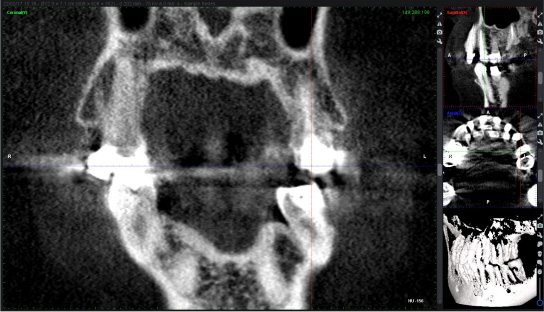
[Artifact]
● IOS scan's (dentition + palate) impression criteria
- Scan of both jaw, including the last molar.
- All cusp and marginal ridge
- All occlusal surfaces are free of holes
- Interproximal embrasure, Interdental space
- Clear gingival margin and 3-5 mm gingiva
- No holes in the palatal rugae
- The bite scans for two places in the anterior and left and right molars.
- (3 places for 3M)
- Bite scan positions of anterior and molar teeth as far apart as possible
- For combination with TPA, scan the palate till the distal of 6-6.
Although each manufacturer's oral scanner is equipped with an automatic correction function, the corrected data differs from the actual crown morphology, which may affect the accuracy of the appliance.
We recommend scanning as much detail as possible.
※ In the case of IOS impression, please prepare the data for each upper and lower jaw and the data showing the occlusal position.
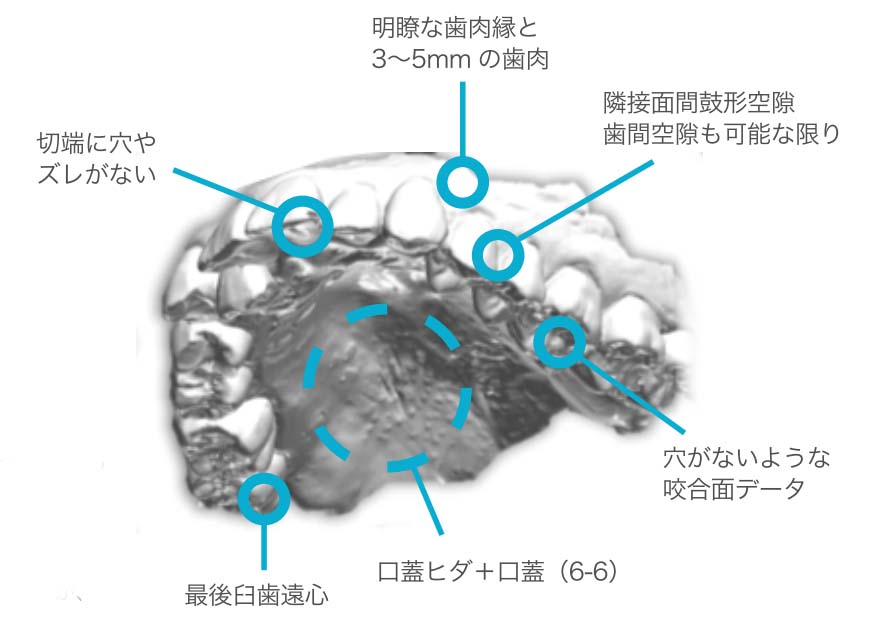
● IOS scan's (dentition only) impression criteria
- All cusp and marginal ridge
- Occlusal surface(Without holes)
- Interproximal embrasure, Interdental space
- Clear gingival margin and at least 2 mm gingiva
- The last molars
- If molars are included in the procedure, a complete scan of the last molar is required.
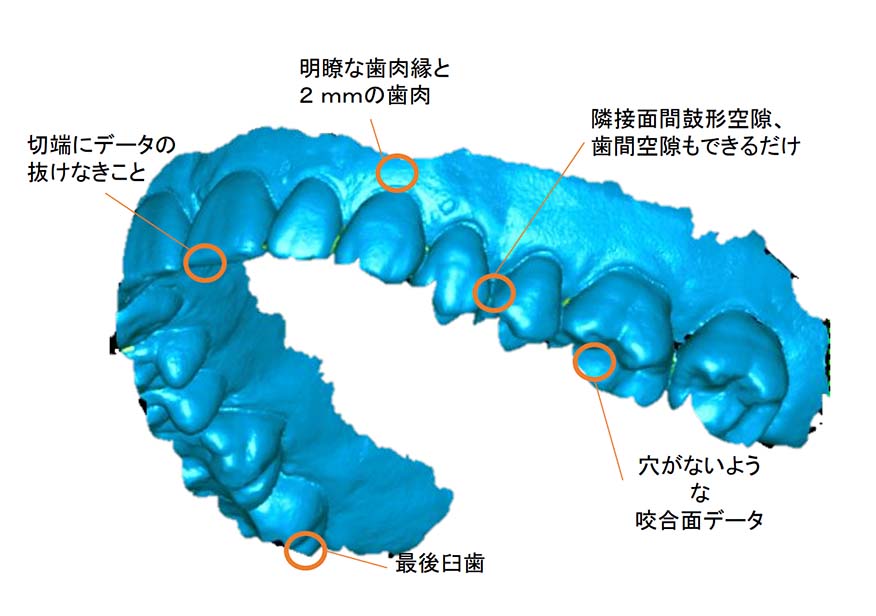
● Example of inadequate data from impressions taken
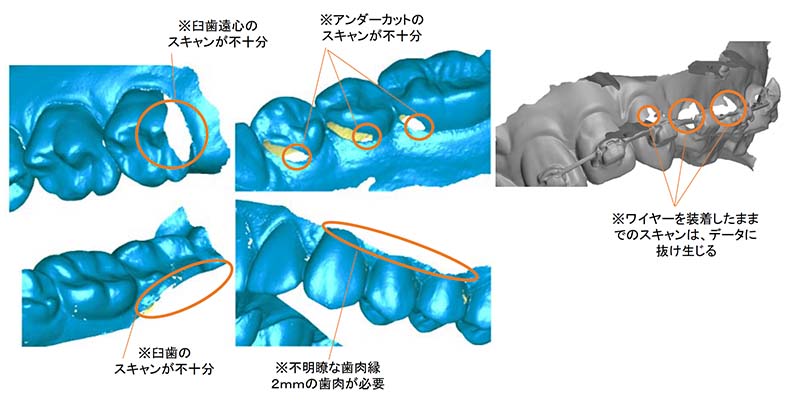
● About delivery dates
- Please refer to the「Delivery Calendar」to confirm delivery dates.
- Once the STL data, DICOM data, and prescription sheet data are complete, the order is considered complete, and the delivery date is calculated.
- Our business days are every Monday through Saturday. Please note that we are closed on Sundays, national holidays, and summer and winter holidays.
- Please note that there may be delays due to weather or traffic conditions.
● Language
Available both in English and Japanese