Flow from application to delivery
to
mer
01
Login to ASO Order System
Account registration required. If you have not yet registered, please register below.
Click here for new registrationIf you have any trouble with new registration, please refer to the manual below.
02
Enter required information
- After logging in, upload data from the order screen
- Select IDB
- Enter the required items
- Please paste the scanned instruction data and IOS data in the specified location.
※ In addition to the data for the upper and lower jaw, please prepare data that shows the occlusal position.
S
O
03
Technician work
We carefully perform the technical work in our company.
04
SETUP check
Data uploaded to patient page within ASO order system
to
mer
05
Setup check / approval
The setup will be uploaded to the teacher's account via the ordering system. A notification email will be sent to your registered email address, so please check it.
S
O
06
Delivery of materials
Delivered to the dental clinic by courier
※ The impression tray will be returned at the time of product delivery.
Precautions when ordering
● For first time order
Please send us a scan or photo of your dental license.
● About impression date and CT scan date
If there is a discrepancy between the date of the dental impression and the date of the CBCT data, it may be difficult to combine the data. Please prepare the most recent documents for both.
Precautions regarding CT imaging
- The extension of CBCT data is ".dcm" or ".DCM".
- The number of DICOM files will be approximately 300 to 500. If the number is clearly small, confirmation is required.(However, some CT manufacturers create data from hundreds of images into one file.)
- Ideally, the scan should be done in one layer from around the eyes and below. If you don't need it all the way to the top of your head, please use one layer.
- Noise called artifacts can be an issue when acquiring data with a CT device.
When shooting, please be careful of metal artifacts, motion artifacts, and other artifacts. - If the situation inside the mouth changes due to tooth movement, it becomes difficult to synthesize the tooth root and crown. Please prepare intraoral scan data and CT data that are as close as possible.
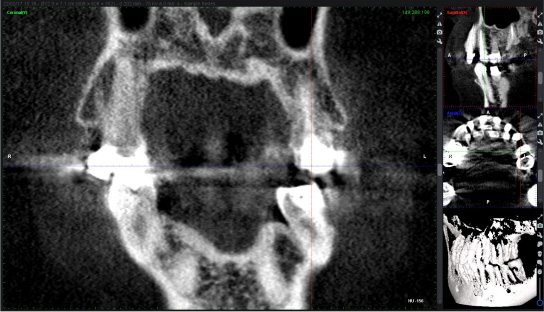
[artifact]
● IOS scan impression criteria
- Full jaw scan including last molars
- All incisal and marginal ridges
- All occlusal surfaces are free of holes
- Interproximal drum-shaped space, interdental space
- Clear gingival margin and 3-5 mm gingiva
- There are no holes in the palatal folds either.
- If TPA is used, the palate is scanned up to the distal part of 6-6.
Each manufacturer's oral scanner is equipped with an automatic correction function, but the corrected data differs from the actual crown morphology, so the accuracy of the technical material may be affected.
We recommend scanning as much detail as possible.
※ For IOS impressions, please prepare data that shows the occlusal position in addition to the upper and lower jaw data.
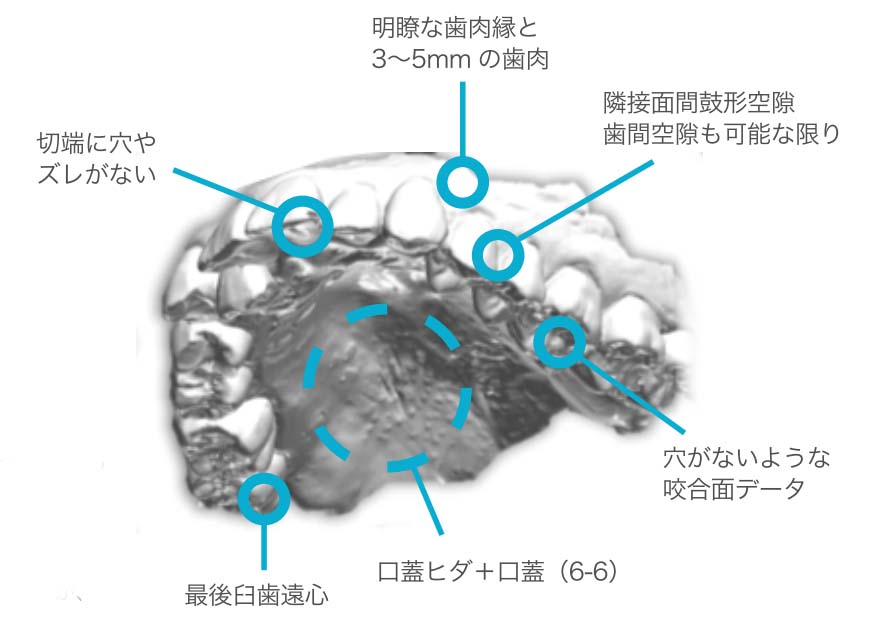
● About bracket position
At SYMPHONY, we set the bracket positions for all teeth in consideration of the ideal finish.
As a result, there may be interference between the brackets and opposing teeth in the early stages of treatment due to overbite or crooked molars. If necessary, we recommend using bite-up resin to raise the bite.
● Regarding technician delivery date
- Delivered on the 28th day (our business day) after the materials and technical instructions arrive at our company.
- Once the STL data, DICOM data, and technical instruction data are complete, we will consider the order complete and calculate the delivery date.
- Please note that our business days are every Monday to Saturday. We are closed on Sundays, holidays, and our designated summer and winter holidays.
- Please note that delays may occur due to weather, transportation, etc. circumstances.
Please see the「Delivery Calendar」to check the delivery date.
● Supported languages
Japanese and English are available.
● Regarding pharmaceutical approval
SYMPHONY falls under the category of overseas-manufactured technical products and has not received regulatory approval.